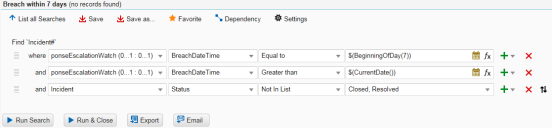Service Manager
This is the latest version of the help for Ivanti Service Manager 2018. If you cannot find some of the features described in the help, you may be using an older version of the application. To upgrade the application, click here.To view the help for the latest version of Service Manager, click here
Example: Finding Records that Will Breach
This topic describes how to create a saved search that searches for records that will breech within a specific time, in this case, records that will breach in the next seven days. This search uses expressions.
1.Log into the Service Desk Console.
2.Open a workspace.
3.Open the Saved Searches menu. See Viewing the List of Saved Searches Available to Your Role for information about opening the Saved Searches menu.
4.Click New Saved Search to create a new search. See Using Saved Searches for more information on how to create a saved search.
5.In the search criteria area, choose the following:
| Business Object | Field | Operator | Criteria |
|---|---|---|---|
| Escalation Watch via IncidentAssocResolutionEscWatch (0...1 : 0...1) | BreachDateTime | Equal to |
$(BeginningOfDay(7)) |
| AND | |||
| Escalation Watch via IncidentAssocResolutionEscWatch (0...1 : 0...1) | BreachDateTime | Greater than | $(CurrentDate()) |
| AND | |||
| Incident | Status | Not In List | Closed, Resolved |
Example: Search the Next 7 Days
6.Click Preview to check your search results.
7.Click Save.
Was this article useful?
The topic was:
Inaccurate
Incomplete
Not what I expected
Other
Copyright © 2018, Ivanti. All rights reserved.